Description
The printing press is used to print books from print press plates. Used in combinations with the Typesetting Table. The Printing press is to be operated without a GUI.
The Printing Press works with the reading glasses / monocle to help display information about what items are on the printing press and the quantity of those items.
Usage
The printing press requires 3 things to operate.
First you need a print press plate, which is created with the Typesetting Table. See the Typesetting Table for more details on that. With the print press plate in hand, right click the top of the printing press in the center and you will see the printing press go into place.
Second you need some black dye or black ink. Which the ink in hand, right click the top of the printing press near the back of the block, where the ink plate is. That will place the ink on the ink plate.
Third you need blank books. With the blank books in your hand, right click the top of the printing press near the front left side to place the books on the table. There is one exception, if you are printing an Atlas copy, the blank book must be an empty atlas with no maps or inventory items.
To remove items from the printing press, sneak click with an empty hand on the top of the press.
Recipe
Picture Gallery
Changelog
v1.10.3
*Added black dye ore dictionary support to the printing press. It should now be able to use any black dye from mods such as TerraFirmaCraft or anything else that adds new black dye items.
v1.9.0
*Added support to the printing press for the Atlas
v1.8.0
*Fixed a potential world breaking crash when placing a hopper on top of a printing press (opps!).
v1.7.0
*Added support to the printing press for the Recipe Book
*Added support to the printing press for the Big Book
v1.6.3
*Fixed the printing press recipe, in version 1.6.0-1.6.2 the printing press was set to a gold pressure plate instead of an iron pressure plate, this is fixed now.
v1.5.0
*Upgraded: Printing Press now implements ISidedInventory so completed books can be extracted from the bottom of the printing press (automatically with the vanilla hoppers) and any compatible supplies for the press can be inserted into any of the 4 sides.
v1.3.1
* New Item/Game Mechanic: Enchanted Plates. Now the player can take an enchanted book and place it on the bottom left slot of the typesetting table. If the player is wearing the reading glasses or other eyeware, the number of levels required to make an enchanted plate will be displayed. Sneak clicking the enchanted book with an empty hand with create an enchanted plate, provided the player has enough XP levels and a chase on the typesetting table. The plate can then be placed into the printing press and printed like a standard book with ink and blank books. The enchanted plate only has 3 uses before it breaks.
v1.2.0
* NEW BLOCK: The Printing Press – Players can print signed books from saved written signed books! Simple create a plate with the desired book on the typesetting table, add ink to the ink plate, lay down some blank books, and set the plate in the middle and the press will print a book.



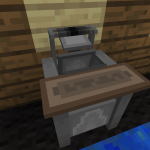
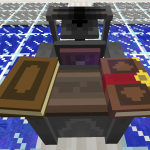

Log In
Register