Description
The potion shelf is designed to hold up to 12 potions or other related type items from mods. It can be used with or without a GUI.
The potion shelf also comes in the 6 different vanilla woods and in a framed block version which can be used with the Furniture Paneler to make it look like any solid block.
Usage
Right clicking the shelf with an accepted potion will put that potion on the shelf in that slot. Right clicking without an accepted potion OR if the shelf is full will open the GUI. Sneak clicking with an empty hand will cause the potion the player is aiming at to pop off. Potions are added/subtracted from whatever slot the player is aiming at.
To shift the potion shelf forward to the front of the block, right click the potion shelf with either the screw gun or the hand drill. Sneak clicking with the screw gun or hand drill will rotate the block.
Recipe
This block can be made from any of the 6 different vanilla woods or from framing sheets and framing boards (replace planks with sheet and slabs with boards) and will look like the wood that is used.
Config Options
Look for these options in Minecraft folder under config/BiblioCraft.cfg
There is a “force fast render” option that will force the potion shelf to always render the items on it in fast render mode. This is enabled by default on the potion shelf. Set to false to disable fast render.
"force fast render" {
B:PotionShelf=true
}
You can also add keywords so that more items can be placed on the potion shelf.
# These are keywords that add additional support for more types of potions and items. Add more keywords if you wish to allow more types of items to be displayed. S:AdditionalPotions=essence, mead, bottle, test, element, molecule, can, capsule, cell, catalyst, ambrosia, honey pot, dissipation, vial, juice
Picture Gallery
Changelog
v1.10.0
*Added framed block version
**New Feature – Per-block fast rendering can be enabled in the config. By default the potion shelf has forced fast rendering enabled by default. This should make the potion shelf much more usable without having to enable fast rendering for the whole game.
v1.9.2
*Fixed a bug that let potion shelves be placed on potion shelves
v1.8.2
*Added “elixir” as a default keyword for the potion shelves.
v1.7.5
*Fixed a bug with the potion shelf and the reading glasses not showing text properly.
v1.7.4
*Added improved texture pack support
v1.7.3
*Added default support for Blood magic flasks, agents, and daggers on potion shelves and weapon racks.
v1.3.1
* Improved mod support. Now potion shelves support ars magica potions and the armor stands support Millenaire mod. Weapon racks have default support for the cresent hammer from thermal expansion, the sledge hammer from minefactory reloaded and the carpenters hammer from carpenters slopes.
v1.2.0
*Added support for the potion shelves to the reading glasses / map frame.
*Tweaked Potion Shelf – The player can now remove and add potions to any slot on the shelf by looking at that slot. In combination with the reading glasses, finding and obtaining potions quickly without the GUI is much easier.
v1.1.0
*Upgraded Potion Shelf interactions: Right clicking the shelf with an accepted potion will put that potion on the shelf. Right clicking without an accepted potion OR if the shelf is full will open the GUI. Sneak clicking with an empty hand will cause a potion to pop off. Potions are added/subtracted from one of the 3 shelves depending on what shelf the player is aiming at.
*Fixed crashes relating to some items being placed on the shelf, the potion shelf, and the label.
v1.0.2
*Added config support for potion shelves. Now you can enter in keywords to add new items.
Support for thaumcraft phials and minechem test tubes implemented by default.
* Fixed a crash when databases from extra bees tried to be added to the label or the potion shelf.
v1.0.0
*Initial Release

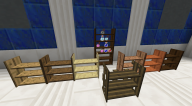

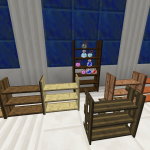

Log In
Register