Description
Painting frames are a way to display both vanilla paintings and paintings included with BiblioCraft (Thanks to ShabbyQ for 5 hand painted works I captured and scaled down for Minecraft). Paintings can be scaled, rotated and in some cases the aspect ratio can be adjusted as well as the texture resolution. There are 5 different styles and each supports all 6 types of woods. 4 styles have different style frame borders and the 5th style is borderless. The bordered styles will not auto connect to frames around them and can be connected with the screw gun / hand drill if a connection is desired. The borderless style automatically connects to bordering frames. Paintings are displayed using the painting canvas and made in the painting press. See the Painting Press for more details.
The Painting frames also comes in the 6 different vanilla woods and in a framed block version which can be used with the Furniture Paneler to make it look like any solid block.
Usage
Painting Canvases can be added to either right clicking a painting frame block with a painting canvas in hand or opening the GUI. Right click the frame to open the GUI. Sneak right-click with an empty hand to remove a painting canvas without opening the GUI. Frames are meant to be used alongside the Painting Press block and Painting Canvas item. See the Painting Press for more details.
Recipe
The 4 styled frame designs all use this first frame, the borderless painting frame in their recipe.
This block can be made from any of the 6 different vanilla woods or from framing sheets and framing boards (replace planks with sheet and slabs with boards) and will look like the wood that is used.
Config Options
Look for these options in Minecraft folder under config/BiblioCraft.cfg
# This will adjust the maximum render distance at which paintings can be seen. The default is 64.0 blocks. D:PaintingRenderDistance=64.0
Picture Gallery
Changelog
v1.11.3
*Added a config option to set the maximum render distance for paintings. They were previously limited to only 64 blocks of render distance.
v1.8.0
*Added to BiblioCraft


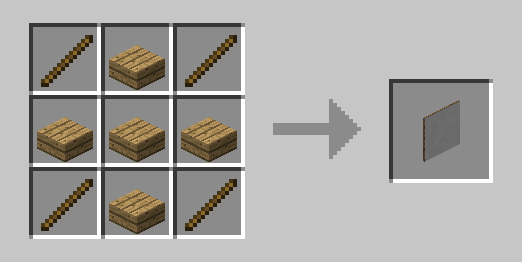
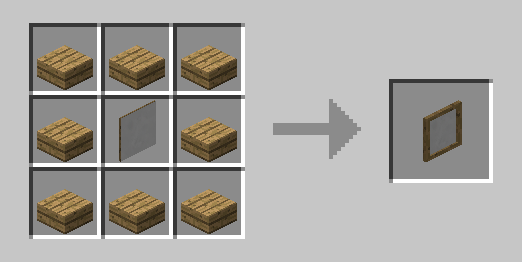
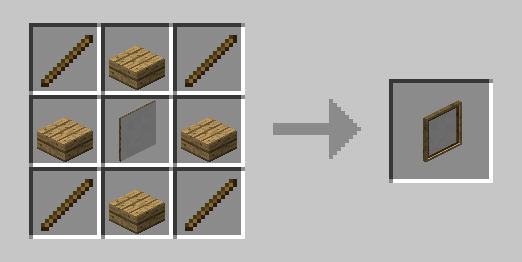
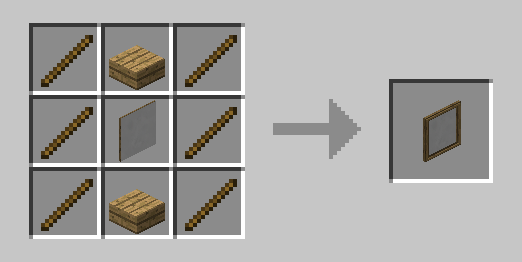
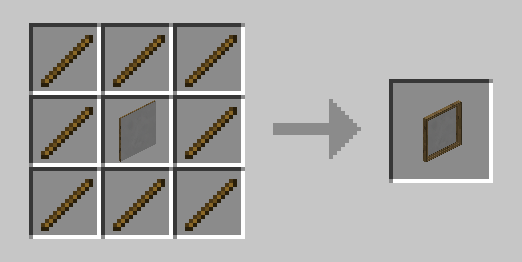

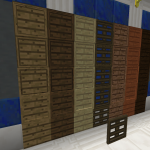
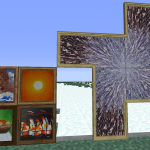
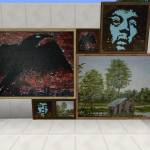


Log In
Register