Description
The map frame holds maps and will connect to one another to make large scale connected maps. The map frame can be placed on the floor, wall, or ceiling and the maps in them can be rotated. Using the Drafting Compass, you can add map pins. The map pins can be any of the 16 colors, can be named, and will determine and store the real world coordinates based on the map. The coordinates and pin name can then be retrieved by right clicking or with the Waypoint Compass.
The map frame also comes in the 6 different vanilla woods and in a framed block version which can be used with the Furniture Paneler to make it look like any solid block.
Usage
Maps are added to the map frame by holding a map in your hand and right clicking the map frame with it. Maps can be rotated by sneak-clicking with an empty hand. Maps can be removed by right clicking with a screw gun. Map frames can also have waypoint pins that can be placed on vanilla maps to mark way points using the Drafting Compass. See the Drafting Compass for more detail. A waypoint pin can be right clicked by the player on the map and the waypoint name and world coordinates will be displayed as a chat message. Those waypoint pins can than be selected with the Waypoint Compass to lead the player to that location in the world. See Waypoint Compass for more detail. Note: Clicking a waypoint requires the player to click very close to where the waypoint pin is inserted into the map.
Recipe
This block can be made from any of the 6 different vanilla woods or from framing sheets and framing boards (replace planks with sheet and slabs with boards) and will look like the wood that is used.
Config Options
Look for these options in Minecraft folder under config/BiblioCraft.cfg
The update rate of vanilla maps when placed on map frames, desks, and tables can be changed in the config.
# Default is 1 update per 10 ticks, just like Item Frames. The number indicates how many ticks before an update packet is sent to clients. Lower numbers means more, faster updates. I:MapUpdateRate=10
Picture Gallery
Changelog
v1.10.0
*Added framed versions of map frames
*Fixed a crash when connecting hoppers to map frames
v1.9.0
*Added some map frame interactions to the Atlas.
v1.6.2
*Added waypoint text to map frames that is shown on the map when looking at the waypoint while wearing the reading glasses.
v1.5.0
*Added Map Frames. These can be crafted out of any of the 4 vanilla woods and can be placed on floors, walls, and ceilings. They will display a vanilla map scaled to fit a full block so multiple map frames may be placed next to each other for seamless large maps. Maps can be rotated by sneak-clicking with an empty hand. Maps can be removed by right clicking with a screw gun. Map frames can also have waypoint pins placed on vanilla maps to mark way points using the Drafting Compass. See the Drafting Compass for more detail. A waypoint pin can be right clicked by the player on the map and the waypoint name and world coordinates will be displayed as a chat message. Those waypoint pins can than be selected with the Waypoint Compass to lead the player to that location in the world. See Waypoint Compass for more detail. Note: Clicking a waypoint requires the player to click very close to where the waypoint pin is inserted into the map.

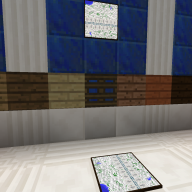
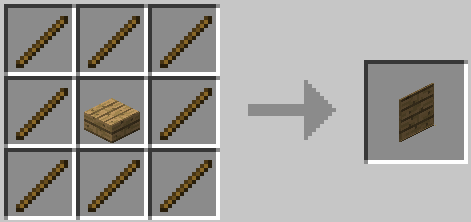
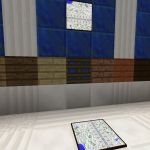


Log In
Register