Description
The display case is a block that holds a single item. It has a lid that must be open to obtain the item. Any type of item or block can be placed within the case. The case can also be placed on either the floor or on the wall.
The display case also comes in the 6 different vanilla woods and in a framed block version which can be used with the Furniture Paneler to make it look like any solid block.
Usage
The case door can be toggled by shift clicking with an empty hand. The case must be open in order to add an item to the case. When the case is open, if the player is holding an item, Right clicking will place the item in the case. If the player has an empty hand and right clicks, the GUI will open. Right clicking while there is an item in the case will cause the item to pop out of the case. It is also worth noting that placing a redstone block inside a display case will cause the case to emit a redstone signal.
The interior can be colored by right clicking the case with a colored Minecraft carpet when the case is open. Any of the 16 colors of Minecraft carpets will work. To remove the carpet, right click the case with the screw gun while the case is open or break the case and it will fall out.
You can rotate the display case or switch between floor and wall mode using the screw gun or the hand drill. Right click with either on the case to change between floor and wall mode. Sneak click to rotate.
Recipe
This block can be made from any of the 6 different vanilla woods or from framing sheets and framing boards (replace planks with sheet and slabs with boards) and will look like the wood that is used.
Config Options
Look for these options in Minecraft folder under config/BiblioCraft.cfg
There is a “force fast render” option that will force the display case to always render the items on it in fast render mode. Set to true to force fast render.
"force fast render" {
B:Case=false
}
Picture Gallery
Changelog
v1.6.0
*Upgraded Display cases now accept a minecraft carpet to color the inside of the case to any of the 16 colors. Only works when the case is open and must use the screw gun to remove the carpet like the table and seats.
v1.3.3
*Redstone now propagates through the block behind the bookcase and display case. Also both blocks no longer emit a redstone signal from the front side.
v1.3.1
*Added ability to display case to emit light if a block that emits light is placed inside
v1.2.1
* Fixed a bug on the display case that could cause an item to get stuck in the block above it and warp through the ceiling when removing an item.
v1.2.0
*Added support for the display case to the Reading Glasses / Monocle
*Tweaked Display Case – Emits a redstone signal if a redstone block is placed inside. Also displays enchantment information on weapons and armor if the player is wearing reading glasses.
v1.1.0
* Upgraded Display Case Interactions: When the case is open, if the player is holding an item, Right clicking will place the item in the case. If the player has an empty hand and right clicks, the GUI will open. Right clicking while there is an item in the case will cause the item to pop out of the case.
*Removed all restrictions on display cases. Any item or block may be placed in the case now.
v1.0.0
*Initial version



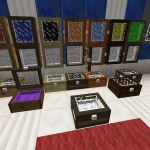


Log In
Register