Description
The Framed Chest is a chest similar to the vanilla chest with a few changes. It works with the Furniture Paneler to get to color chests using any solid block. The Framed Chest also has a built in single item label that automatically shows the item with the highest quantity in the chest. Chests can be connected into double chests using the screw gun. Double chests will have 2 built in labels and the left side of the chest will select its label item from the top half of the chest inventory and the right side will select from the bottom half of the inventory.
Usage
Right click to open the GUI. The item in the label is selected automatically.
To connect 2 chests, using a Screwgun or a Hand Drill, sneak right click the first chest, then sneak right click a second chest beside it to connect. Repeat the process to disconnect.
Recipe
Note: Recipe is a framed label surrounded by framing sheets.
Picture Gallery
Changelog
v1.11.0
*New Block: Framed Chest – Works with the Furniture Paneler to get to color chests using any solid block. The Framed Chest also has a built in single item label that automatically shows the item with the highest quantity in the chest. Chests can be connected into double chests using the screw gun. Double chests will have 2 built in labels and the left side of the chest will select its label item from the top half of the chest inventory and the right side will select from the bottom half of the inventory.

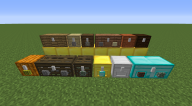
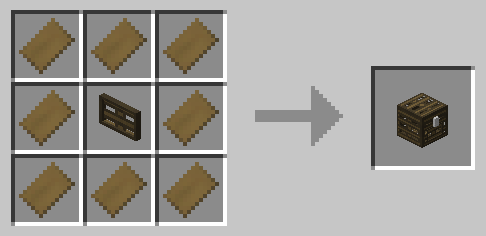

Log In
Register