Description
The lock and key is used to lock blocks from being access or destroyed by other players. This is a creative only tool that was originally meant for adventure map use. Once a block is locked, only the player that locked it can unlock it. The player that locked the block can still access the inventory and use the block. There is no recipe by default but one can be enabled via the config file.
Supported blocks include: Bookcase, Armor stand, Clock, Desk, Case, Fancy Sign, Fancy Workbench, Label, Potion Shelf, Painting Frames, Shelf, Sword Pedestal, Table, Tool Rack, Typewriter.
Usage
Right click on a supported block to lock that block. Right click again to unlock.
Recipe
This works only if the recipe is enabled in the Config.
Config Options
Look for these options in Minecraft folder under config/BiblioCraft.cfg
Look for this option and set it to true to enable the lock and key recipie.
B:EnableLockAndKeyRecipe=false
Picture Gallery
Changelog
v1.11.0
*Added a locked message to blocks that have been locked with the lock and key when another player tries to use that block
v1.7.1
*Added a recipe for the lock and key that is disabled by default but can be enabled in the config file.
v1.5.0
*Fixed: Lock and key now correctly reads the players name when used on a server. Previously, there was issues with locked blocks denying access after reconnecting to a server where that player has locked blocks.
v1.4.0
*New Item: Lock and Key. This is a creative mode only item for the time being, primarily intended for adventure map makers. When right clicked on a BiblioCraft block (not all work with it, but most do) you will get a message that says the block is locked. When the block is locked, it can only be accessed by the user who locked the block and cannot be destroyed in survival mode. The block can be unlocked by right clicking again only if you are the owner. If another user tries to unlock the block with a lock and key it will inform the player they are not the owner.

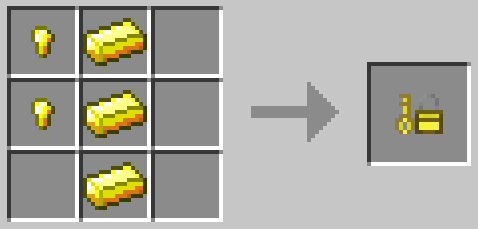

Log In
Register